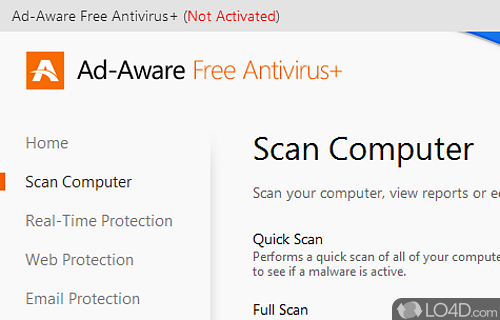Free Ad Aware Personal Edition.
Adaware Antivirus Free (formerly Ad-Aware) is a powerful and lightweight antivirus software designed to protect your computer from malicious threats.
The antivirus suite has a wide range of features and is easy to use, thanks to its simple user interface which allows users to quickly scan their computers for threats, while its robust detection engine ensures it can detect the latest viruses, malware, and spyware.
With the shift to also become an Antivirus program, Adaware Antivirus has changed in many different ways, and the layout that we've all become used to has also received a facelift.
Getting started with Adaware Antivirus
When you first download the new Adaware Antivirus, you'll get to experience the new look with the installation screen which allows you to install the software in English, German, Spanish, French and Italian. From there, following the steps is typical of most types of software installations. The next step will remind you that you'll require 100 MB worth of free space on your hard drive. Do note that Ad-Aware will also request permission to install their "Safe Browsing" toolbar and change your homepage. Near the end of the installation, you might have to wait a few minutes in order for the latest definition files to be downloaded.
Upon first running the free version, you will be reminded that all of the to "Pro" features have been activated for 30 days. No worries there as you have indeed downloaded the free version, though the program might tease you with a few extra features which are applicable only for a trial period of 30 days.
From the main interface of Adaware Antivirus, you're given several different options for protecting your computer. The main options include Safe Browsing, Safe Network, E-mail Protection, Advanced Firewall, External Storage Scan and Shop & Bank Safety Online. All of these features are self-explanatory and when activated, you're taken to the main settings page for the respective features which have been activated.
Protect your system against spyware
To the meat of the program: Anti-Spyware. The main scanning interface of Ad-Aware Free is upgraded from previous iterations of Ad-Aware. Though today you're presented with a clean look which gives you access to several different scanning options. By default, the program will "Quick Scan" and look for for rootkits, running processes, file names and checksums, the registry, harmful cookies, an option to suspend active threats and another option to keep a copy saved of the scan you're about to perform. The full scan option gives you several other options.
Adaware Antivirus offers several other options and the anti-virus solution offered here really is the new kid on the block. With that said, the company does have a long history in dealing with online threats and has (in the past) actually been able to remove viruses. With that said, it will take some time to mature and in the mean time remains an effective anti-virus program.
Speed-wise, Adaware Antivirus isn't necessarily the fastest anti-malware/anti-virus/anti-spyware application available, but as mentioned earlier, does a noble job at keeping your system clean of those types of threats.
In conclusion
Adaware Antivirus is an excellent choice for anyone looking for an effective antivirus solution. It offers a range of features and options to customize your security, while its easy-to-use interface makes it a great choice for both novice and experienced users. With its wide range of features and robust detection engine, Adaware Antivirus is a great choice for protecting your computer from malicious threats.
Features of Adaware Antivirus Free
- Active Threat Control: Detects and eliminates emerging threats.
- Advanced Settings: Customize your protection settings.
- Anti-Phishing: Protects against fake websites.
- Antivirus and Anti-Spyware: Scans for viruses, spyware and other malicious threats.
- Browser Cleanup: Removes annoying toolbars and add-ons.
- Cloud-Based Protection: Utilizes the latest cloud-based protection technology.
- Download Protection: Blocks malicious downloads.
- Email Protection: Protects against malicious emails.
- File Shredder: Permanently deletes files to prevent recovery.
- Game Mode: Prevents alerts and notifications during gaming sessions.
- Network Drive Scanning: Scans network drives for malicious activity.
- Network Protection: Blocks malicious traffic from entering your network.
- Real-Time Protection: Protects against malicious threats.
- Web Protection: Blocks malicious websites from being accessed.
- Webcam Protection: Prevents unauthorized access to your webcam.
Compatibility and License
Is Adaware Antivirus Free free to download?
Adaware Antivirus Free is a restricted version of commercial software, often called freemium which requires you to pay a license fee to unlock additional features which are not accessible with the free version. Download and installation of this software is free, however other similar programs are available from antivirus which may have what you need. 14.3.43577.3505 is the latest version last time we checked.
Filed under:
- Adaware Antivirus Free Download
- Free Antivirus
- Spyware Scanning Software
- Software for Windows 10